
Control your children activity
FamilyTime is a parental control app that helps parents monitor and manage their children's screen time and online activities across various devices. It offers features like app blocking, web filtering, location tracking, and even SOS alerts for added safety and peace of mind.
Get to know the Advanced Features of FamilyTime: Parental Control App
Discover the unique and powerful advanced features that make FamilyTime: Parental Control App stand out. These features are designed to enhance your experience and provide added functionality.
Screen Time Management
I hoped to find the right tools to help control my child's screen time, and FamilyTime gave me more options than expected.
Its extensive screen time management includes:
- Daily screen time limits – set up daily time limits for device usage
- Internet schedules – set internet downtime to stop kids from accessing the internet on their device
- Device schedules – set device downtime for schedules like dinner, school, sleep, and more
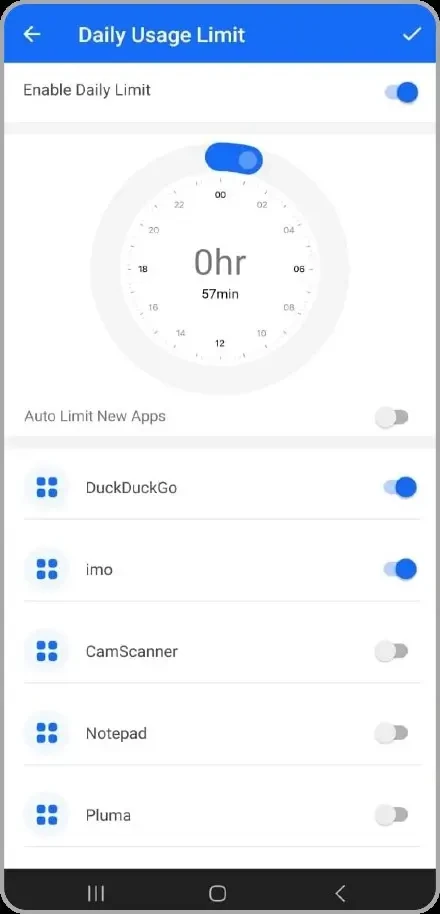
Location Tracking & Geo-fence
It is not just online; FamilyTime promises the offline safety of the child. It provides the real-time location of the child and much more to keep you up-to-date with your child's real-time physical activities:
- Live location – get real-time location updates in-app
- Location history – access the places visited by the child
- Geo-fence limits – set up safe limits for kids' geographical movement and get alerts when they move in or out of these limits.
App Management Tools
My child is an app freak and loves to download every new app on the device to experience it. I understand not all of these are good for him. So, FamilyTime app management is the right way out.
It offers:
- Installed app list – review the apps installed on the child's device
- App blocker – block all unwanted or harmful apps
- App usage limits – set individual limits for each app to be used for a specific time in the day
- Approve app – review, approve, or reject any new app installation on child’s device
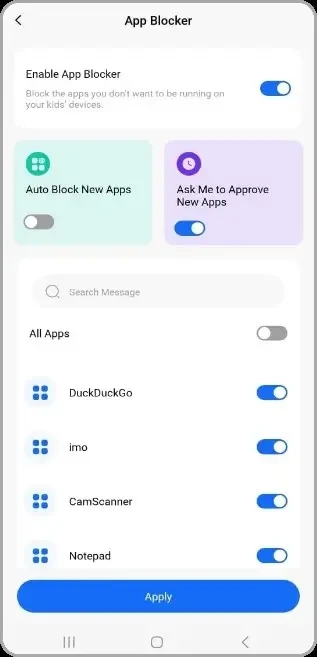
Content Filters & Web Blocker
I would like to know what my child searched and surfed the web. Well, with FamilyTime's robust content filters, it was sorted.
- Web history – view the browsing history of the child
- Content filters – block/filter explicit content that's not suitable for a child
- Web blocker – block the explicit websites or domains from the access
Contacts Monitoring
If you are a curious parent like me who wants to know who contacts your child via phone, then FamilyTime's contact monitoring is the right option for you. You can view and review all the contacts saved on a child's device and even watchlist the suspicious ones.
Social Media Monitoring
As soon as my child made social media accounts, I was worried about cyber threats and issues. So, FamilyTime made it easy for me to monitor their chats. I can review their feeds and posts from my account, but the chatrooms could be clearer.
The feature covers:
- TikTok chat monitoring
- Instagram chat monitoring
- Signal chat monitoring
- BiP chat monitoring
- Imo chat monitoring
- WhatsApp chat monitoring
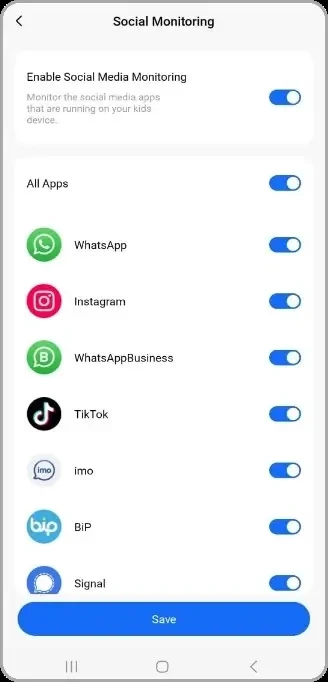
Watched Content Review
Videos are always an attraction for kids, but they can be dangerous. They may start watching inappropriate content. With FamilyTime, you can review their watched content history on TikTok and YouTube.
It helps you use the right filters and controls on these apps to make safe content choices for kids.
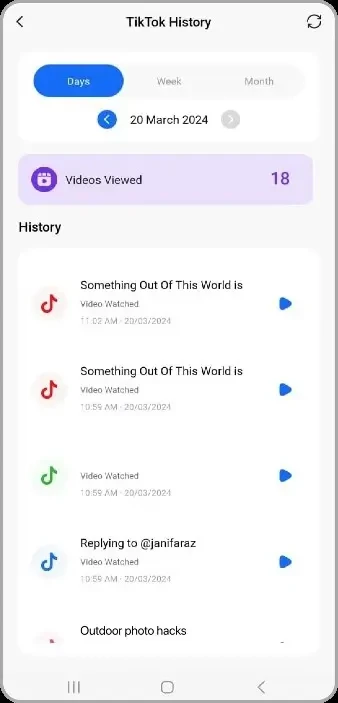
Real-Time Alerts
Another feature of FamilyTime is the alerts. In addition to setting up rules and controlling the activities, you will receive real-time alerts from the system to take immediate action when needed.
- Check-in/Check-out alerts
- Low Battery Alerts
- Watchlist Contacts Alerts
The app even allows the children to send SOS Alerts when in danger or PickMeUp alerts as a reminder for scheduled pickups.
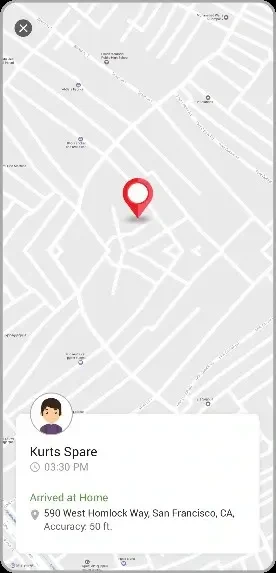
TimeBank & FunTime
It's rare that kids love a parental control app, but my child really enjoyed using it. Though screen time restrictions and monitoring were a bit irritating for him, he was happy about TimeBank. He was comfortable with the idea that his unused screen time allowance was available for later use. Plus, FunTime was another attraction for my child, as he was able to get some additional time in his free time.
Teen Safe Drive (For iOS)
Although I have not used the feature, I found this one a very useful option. You will get an alert whenever your teen exceeds the speed limit. I wish it were available for Android, too.

Control your children activity
FamilyTime is a parental control app that helps parents monitor and manage their children's screen time and online activities across various devices. It offers features like app blocking, web filtering, location tracking, and even SOS alerts for added safety and peace of mind.